GitHub Copilot - Levels of enlightenment
I’ve recorded a video series on the lessons I learned to get the most out of GitHub Copilot. This series is called “Levels of Enlightenment” and can be found in this YouTube Playlist.
An overview of these level of enlightenment can be seen in this image:
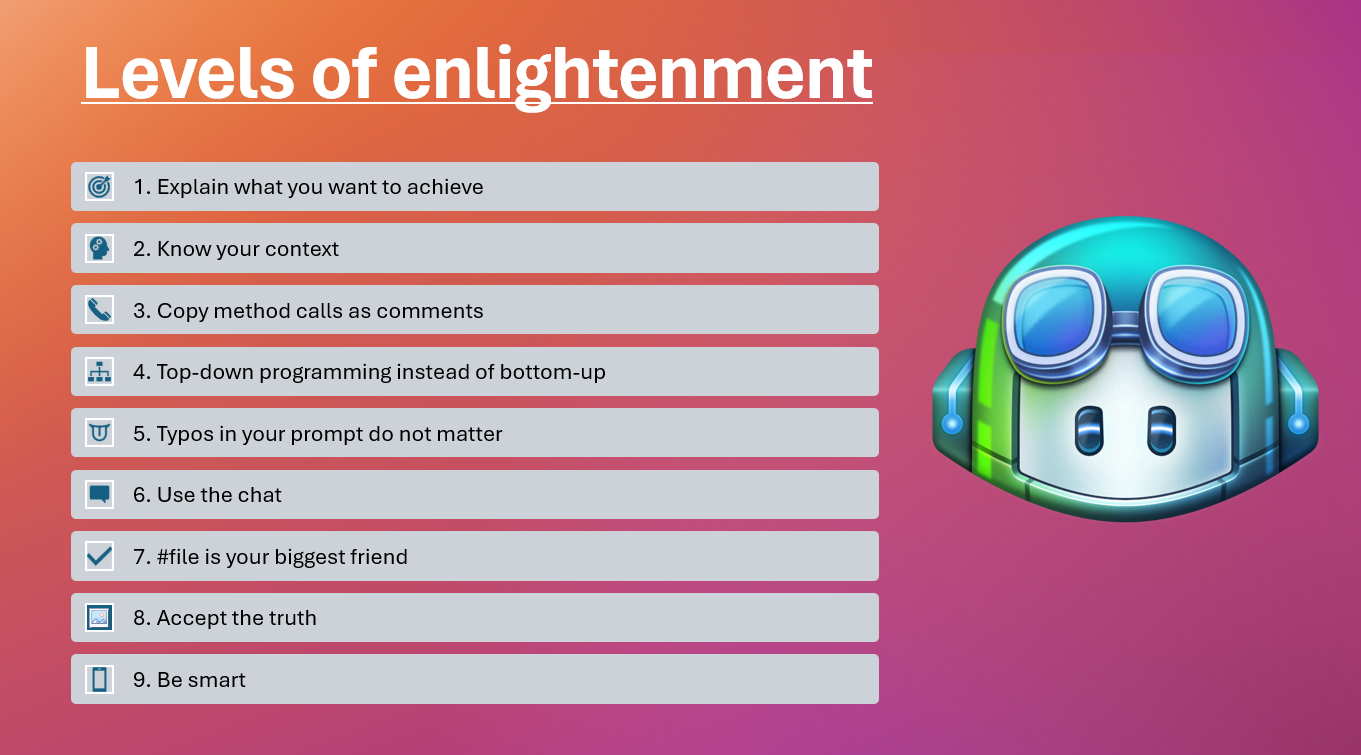
Overview
Learn about my journey using GitHub Copilot over the last year and a half. Each video in this series shows one of my lessons learned in those “aha” moments and how it helped me getting more value out of it.
Follow along and pick something up that helps you getting to the next level of enlightenment!
1. Explain what you want to achieve
In this video I show how changing the way I write my code helps me get more descriptive with GitHub Copilot so the suggestions I get out of it become a lot better! View the video on YouTube.
2. Know your context
In this video I show you how to think about the context GitHub Copilot uses and how to use that knowledge to get better results out of it! View the video on YouTube.
3. Copy method calls as comments
In this video I show how changing the way I go from a method call to the method implementation speeds up my way of creating code! View the video on YouTube.
4. Top-down programming instead of bottom-up
In this video I show how thinking about my code implementation from top-down instead of bottom up helps me use GitHub Copilot in a better way! View the video on YouTube.
5. Typos in your prompt do not matter
In this video I show you to stop caring (to much) about typos in your prompt. Took me a while to internalize that this is a good way to speed up your prompting! View the video on YouTube.
6. Use the chat
In this video I talk about using the Chat functionality to your benefit: instead of relying on suggestions while you are typing most of the time, I have switched to use the Chat for most of the things, as that will get me faster results so I can focus on what I want to do, instead of creating the right syntax. View the video on YouTube.
7. #file is your biggest friend
In this video I show you how to get the most of of GitHub Copilot by being very descriptive with your prompts and to include specific context by using #file or #selection, instead of relying on the editor to guess what parts of your codebase are important. View the video on YouTube.
8. Accept the truth
In this video I talk about accepting the fact that Copilot is based on Large Language Models, which means it is both non-deterministic as well as not 100% correct. You remain the pilot and are driving the conversation, so you are also the professional guiding the code in a direction. It can take a while to get the code correct ![]() View the video on YouTube.
View the video on YouTube.
9. Be smart
In this video I talk about being smart when using GitHub Copilot. Think of novel use cases and how to get more done by Copilot instead of writing the code yourself. Use it for exploration and finding new ways of doing things! View the video on YouTube.

