Nesting .NET Core appsettings.json
I was working on a new .NET Core Unit/Integration Test project in a solution using Visual Studio and need to load some setting from the configuration. Naturally I wanted to use the same setup for retrieving those settings as in the real project, so I added a new file appsettings.json. Next up I wanted to add appsettings.Development.json just like we use in normal projects. Somehow I expected it to be nested beneath appsettings.json, like in the normal project. Of course, it didn’t 😄. While searching for a solution I noticed a lot of screenshots with the same issue: the files where not nested. Here is how to fix it.
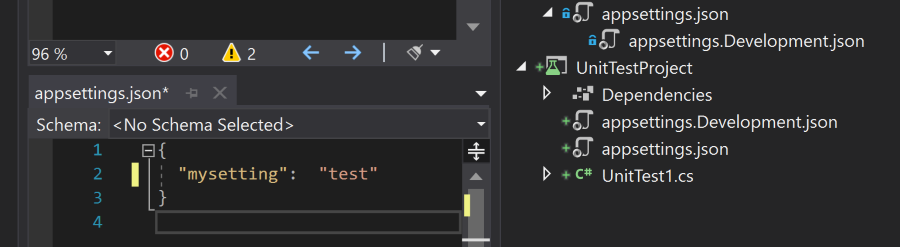
The solution
The solution is updating your csproj file with a (new) item group that indicates the behavior you want:
<ItemGroup>
<None Update="appsettings.Development.json">
<DependentUpon>appsettings.json</DependentUpon>
</None>
</ItemGroup>
With this you tell Visual Studio how you want this file to be displayed!
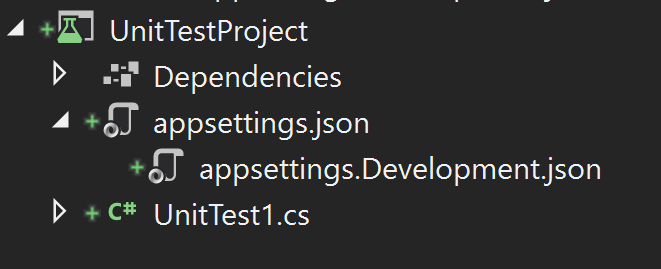
Visual Studio Code
Note: unfortunately the solution above will not work for Visual Studio code!
For adding the same setup in Visual Studio Code you need to add the following to your .vscode/settings.json file:
"explorer.fileNesting.enabled": true,
"explorer.fileNesting.patterns": {
"appsettings.json": "appSettings.*.json"
},

